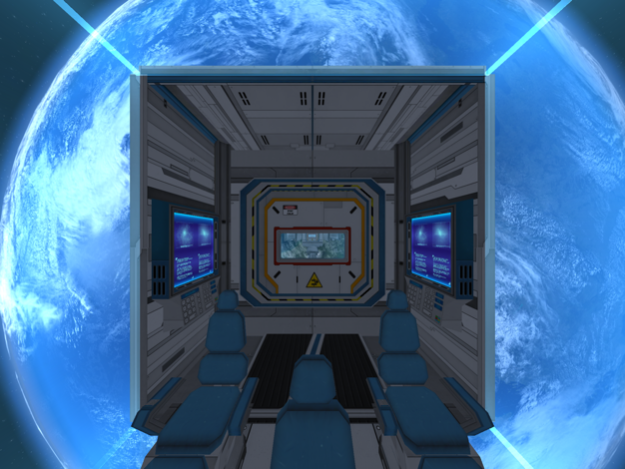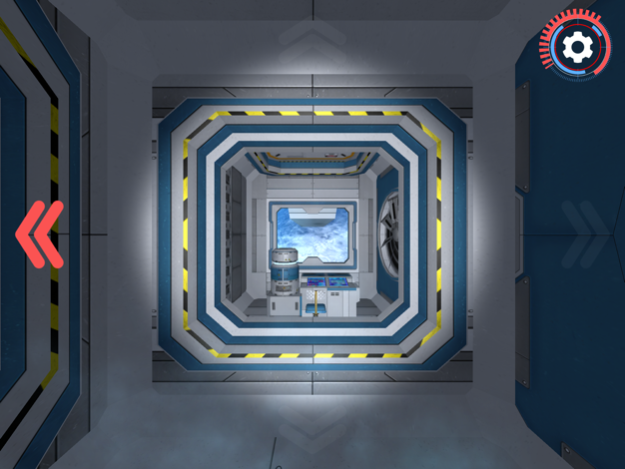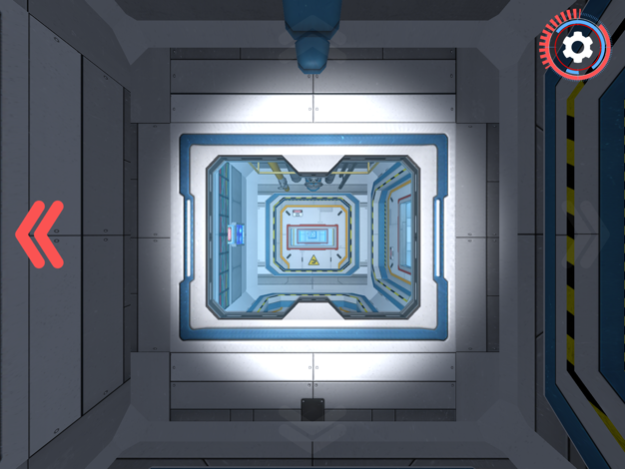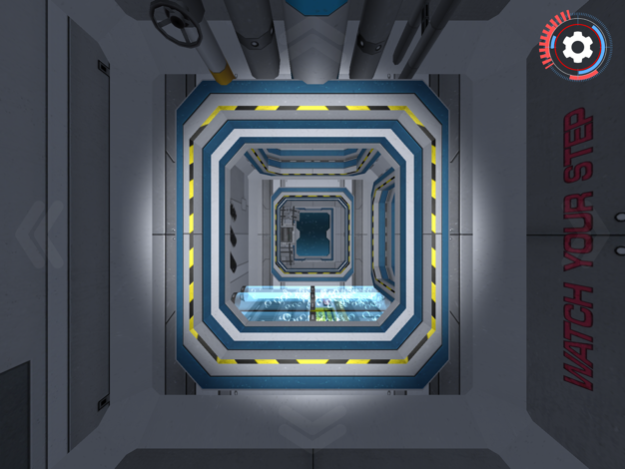Real 3D Maze Escape 1.2
Continue to app
Free Version
Publisher Description
Escape from the REAL 3D maze! Find the exit and try not to break your brain!
You are alone on an empty space station. Something went wrong and the station can explode at any moment. You can’t stay here! Your life is in danger! While you were sleeping, your colleagues-astronauts evacuated. Save yourself! Hurry to leave the station. When you find the door marked "exit" get in the space shuttle and fly away!
Go from one room to another and look for the door to the right, left, top and bottom. The exit can be anywhere. You're in zero gravity! Enjoy the absence of gravity but try not to get lost in the endless labyrinth. You don’t have map!
Each level becomes more difficult and the maze becomes larger and more tangled. The number of levels is infinite. The size of the labyrinth can be giant! But remember: there is always the way out!
How to play: tap on corners of the screen or just swipe.
If you're a sci-fi fan, if you like the mysterious atmosphere of intense and complex labyrinth you will like this game.
Feb 2, 2018
Version 1.2
This app has been updated by Apple to display the Apple Watch app icon.
Graphic improvement
About Real 3D Maze Escape
Real 3D Maze Escape is a free app for iOS published in the Action list of apps, part of Games & Entertainment.
The company that develops Real 3D Maze Escape is Oleksandr Shcherbonos. The latest version released by its developer is 1.2.
To install Real 3D Maze Escape on your iOS device, just click the green Continue To App button above to start the installation process. The app is listed on our website since 2018-02-02 and was downloaded 4 times. We have already checked if the download link is safe, however for your own protection we recommend that you scan the downloaded app with your antivirus. Your antivirus may detect the Real 3D Maze Escape as malware if the download link is broken.
How to install Real 3D Maze Escape on your iOS device:
- Click on the Continue To App button on our website. This will redirect you to the App Store.
- Once the Real 3D Maze Escape is shown in the iTunes listing of your iOS device, you can start its download and installation. Tap on the GET button to the right of the app to start downloading it.
- If you are not logged-in the iOS appstore app, you'll be prompted for your your Apple ID and/or password.
- After Real 3D Maze Escape is downloaded, you'll see an INSTALL button to the right. Tap on it to start the actual installation of the iOS app.
- Once installation is finished you can tap on the OPEN button to start it. Its icon will also be added to your device home screen.